Quick Links
Online Catalog
From Aida To Zweigart--Yarn Tree
is the source for cross
stitch. 1,000's of
products and patterns from your favorite designers.
Search
Search
Online Catalog.
Where To Buy
Support your local needlework store!
If your favorite store is not
on the list, ask if they will special order for you.
Contact Us
Your best source for needlework for over 35 years.
|
Downloading Images From Our Web Site
We encourage you to use the images from our web site on your store's web
site, emails, or desktop printing. Remember, pictures increase sales!
Permission to use information from our site.
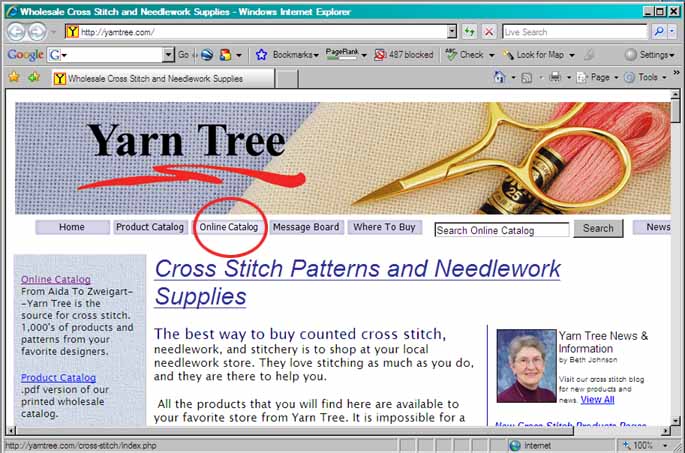
- From the yarntree.com main page, click on the 'Online Catalog' button
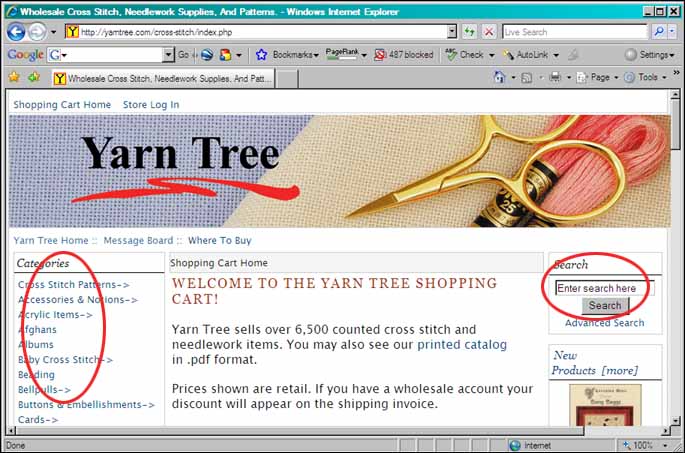
- From the shopping cart home page you can find items by category (left
side of page), or by searching by item number or key word (right side of
page).
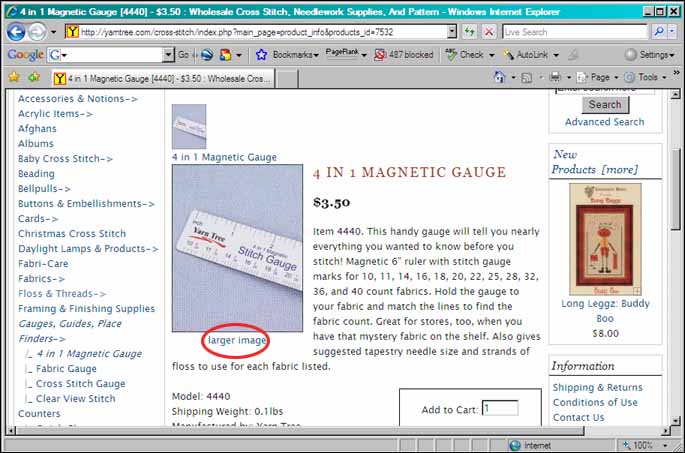
- The Online Catalog has product photos for almost all of the products we
offer. Each photo is available in 3 sizes. If you are going to use the image
in your web site or emails, select the image size that works for your
layout. If you are going to use the image for desktop printing, I suggest
using the larger image and resizing the image as needed in your software.
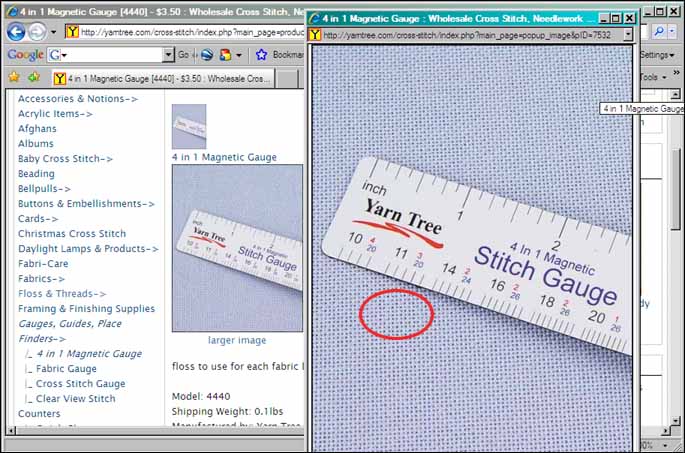
- Point the mouse anywhere on the photo that you want to download and
click the RIGHT mouse button.
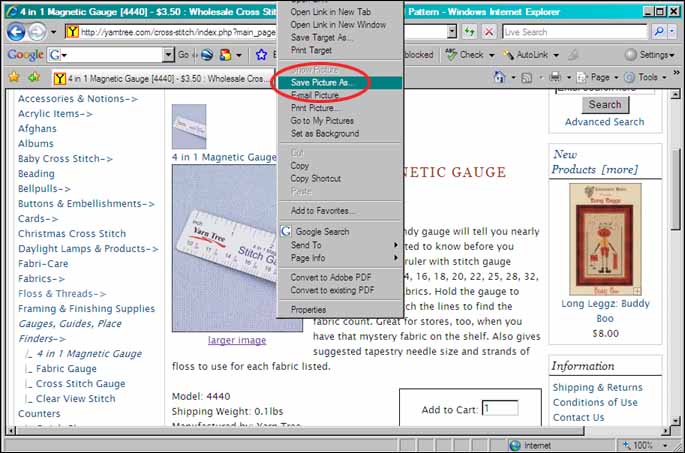
- Select the 'Save Picture As...' option.
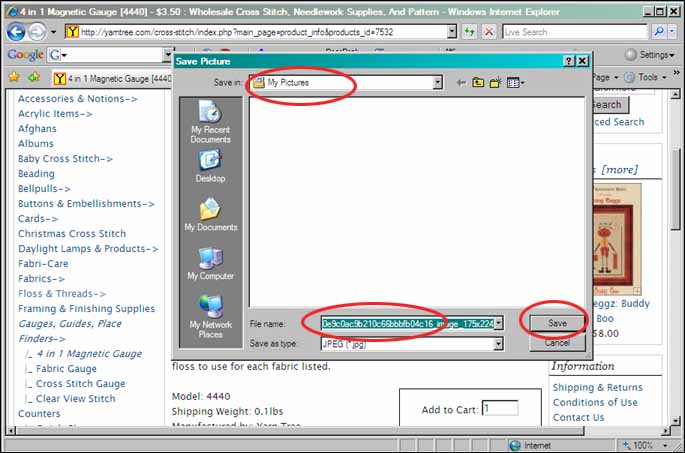
- Navigate to the desired 'Save In' folder (top)
- Change the file name if desired. IT IS BEST TO USE LOWER CASE LETTERS
AND NUMBERS ONLY. Some programs will have trouble with capital letters.
Avoid symbols and special characters. You do not need to type the .jpg
extension, it will be added automatically.
- Click 'Save'
The file will be saved to your computer. The file are in RGB jpeg (.jpg)
format. This is the correct format for anything on the web, emails, and desktop
printing. Almost all programs will accept this image format.
Please note: Photos on the web are NOT the correct format for offset color
printing such as done by a commercial printer. We can provide you with high
resolution images suitable for offset printing for most products; please email a
list of item numbers you need photos for. You can find
information on offset
printing on our Needlework Retailer site.
Feel free to contact me if you have any problems.
|
 Visit Yarn Tree's
Facebook &
Instagram
for new products and news. Visit Yarn Tree's
Facebook &
Instagram
for new products and news.
|
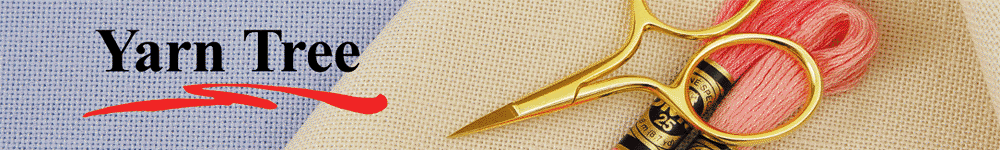
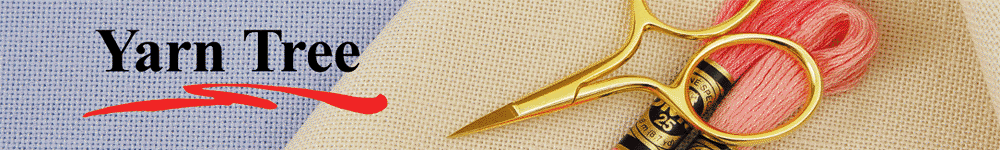
 Visit Yarn Tree's
Facebook &
Instagram
for new products and news.
Visit Yarn Tree's
Facebook &
Instagram
for new products and news.