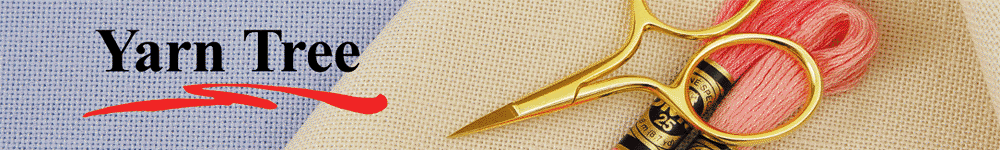
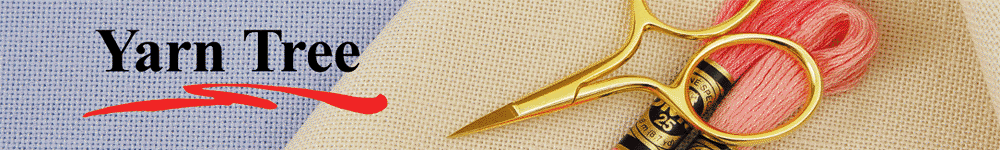
|
Quick Links
Online Catalog
Search Where To Buy Contact Us |
Making Copies From Yarn Tree's Web PagesWe encourage you to use anything from our web site to promote cross stitch and needlework. No additional permission is required. This page is intended to answer some of the common questions. If you have other questions, comments, or suggestions feel free to e-mail Larry Johnson at larry@yarntree.com You can also call me at 800-247-3952. Where appropriate, please include our business name and/or web page somewhere. Just a small "from Yarn Tree, Ames, Iowa" or "from yarntree.com" is fine. Images For Your Web SiteNaturally you can link to any of our web pages, but you can also copy the entire page to your web site and make any changes you like. I do not recommend linking to an individual picture in our site; it is better to copy the image to your own site. That way if I move or rename a picture it will not create a broken link on your site. To copy web images is easy... In most browsers just point the mouse at the picture and click the RIGHT mouse button, select "Save Picture As...", and locate where you want to save the picture. You can rename the photo as needed. The online catalog is excellent for this. The online catalog has 3 sizes of pictures for most products. Simply click and copy the size you need. The images are ready to use in any web page. Here is a step by step guide to copying images from our site
Images from .pdf documents.. Most people are not aware of it, buy you can also use Adobe Acrobat Reader to copy images from .pdf documents (such as online issues of the Needlework Retailer). It takes a couple of steps, but it is easy to do. Open the document in Adobe Acrobat Reader and zoom in or out until you get the size you want (the image will be copied at this size). Select the snapshot tool in Acrobat Reader (the icon is a camera inside a dashed box). Use the snapshot tool to draw a box around the picture you want to copy. This copies the picture to your computer clipboard. Next, open up your favorite photo editing program (Photoshop, etc.). Open a new (blank) document. Go to Edit>Paste and the image should be inserted into your new document. Save the picture as a .jpg image Link or copy entire web pagesI would strongly encourage you to have some beginner instructions on your web site. Link to ours (found on our home page) or copy ours to your web site, or create your own. There are a lot of people who are interested in cross stitch but who need just a little push to get them stitching. All the things listed under 'Free Stuff' on our home page are popular. The Cross Stitch Calculator is handy and fun to use (there are instructions with the calculator on how to add this to your web site). Videos The Learn To Cross Stitch video has been very popular. The simplest way is to just link to the YouTube page. The other option is to embed the video in your site. Below most YouTube videos is a line "Share Embed Email". If you click 'Share' it will give you the link to use for that video (or just copy if from the URL line of your browser). If you click 'Embed' you will get a line of html code that you can insert in the html code of your page. The embed code will put a small screen on your web page (you can change the size by changing the code) on your web page. Videos are great, and are easy to make. Unfortunately, it is almost imposible to place a video directly on your site and have it viewed by all the different devices that are out there. If you want to include videos on your website, I would recommend using YouTube (or another similar service). Just create a YouTube (or similar) account, upload your video, and add the link to your website. Other usesYou are welcome to use anything in our web site for giving classes, mailers, ads, etc. Some of the pages (such as beginner instructions) are available in .pdf format. This format is perfect for printing. You can also 'cut and paste' from web pages into any computer program. This will save a lot of typing. Web images are low resolution, so they will NOT produce good results for 4-color printing. The high resolution CMYK images for 4-color printing are available at no charge. We can also provide stores with a simple text file (our item numbers, product description, manufacturer, and suggest retail price) for use in setting up an inventory management program.
|
 Visit Yarn Tree's
Facebook &
Instagram
for new products and news. Visit Yarn Tree's
Facebook &
Instagram
for new products and news.
|
|
For wholesale information please call 1-800-247-3952. All prices shown are suggested retail.
|